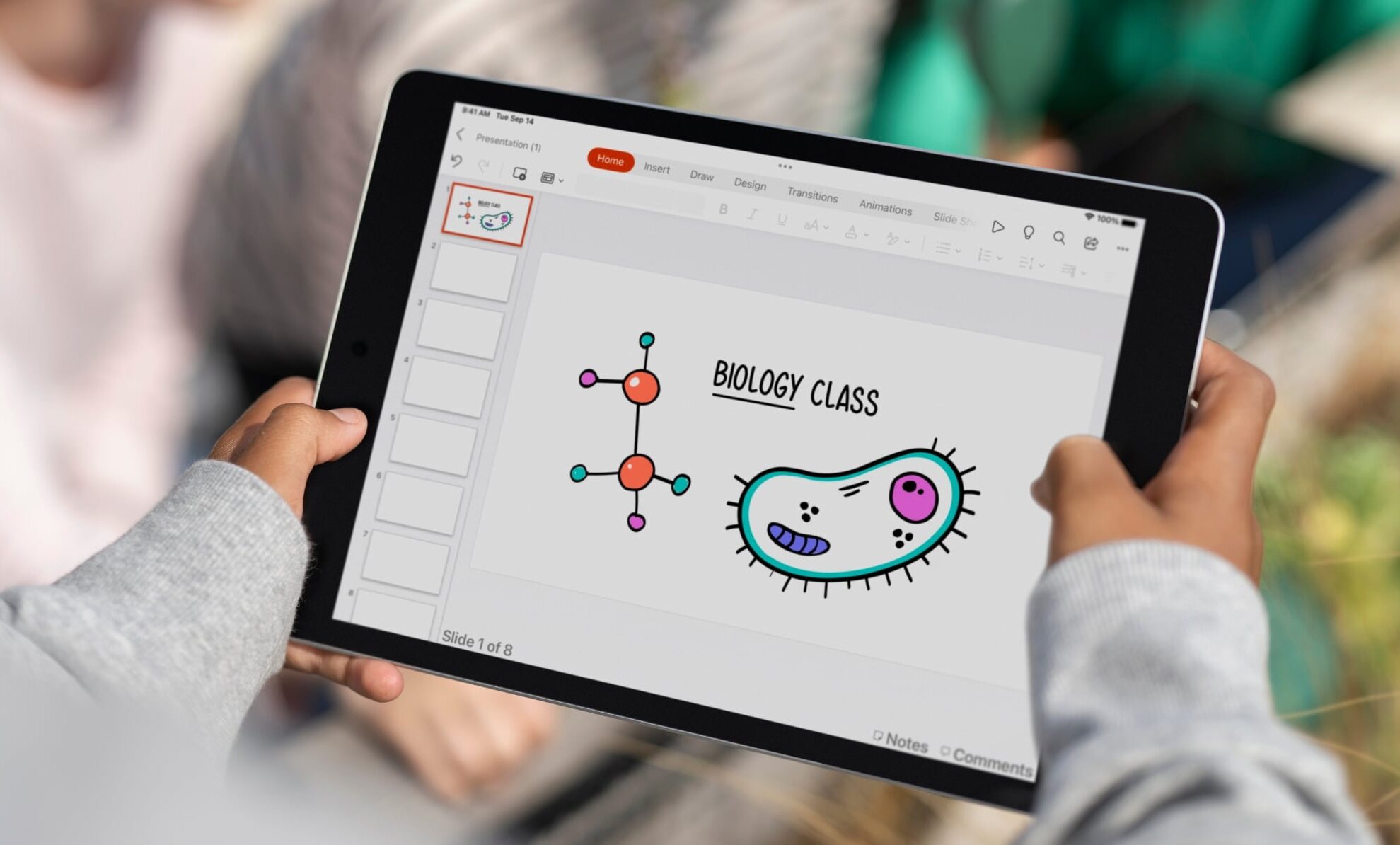
Handwriting on iPad
The introduction of iPad to the classroom has seen education taken to new heights for students and teachers alike. Rapid advancements in technology allow learners to engage with their education like never before, but that doesn’t mean that more traditional methods of teaching need to be left behind.
Writing by hand is a fundamental part of a child’s development. From motor skills, to reading comprehension, and even easing the effects of dyslexia, the benefits of physical writing are invaluable. Handwriting on iPad provides students the best of both worlds.
iPad Blends Handwriting with the Digital World
iPad combined with Apple Pencil or Logitech Crayon offers all the benefits of handwriting with all the benefits of a digital workflow. For example:
Searchable Text
Handwriting can be converted to
searchable text automatically.
Formatting
Handwriting can be formatted, resized,
moved, erased and more.
Apps
Handwriting functionality is available
in hundreds of apps on iPad.

The Benefits of Handwriting
Fine motor skills: By increasing neurosensory experiences,
handwriting can promote fine motor skill development.
Cognitive development: Handwriting requires mental focus and forethought, which increases cognitive development.
Reading comprehension: Writing words can improve comprehension because handwriting uses the same area of the brain as reading.
Knowledge retention: Writing down information can increase the brain’s ability to process and retain that information.
Creativity: Handwriting and drawing can provide the brain more time to process creative ideas.
Spelling: Handwriting doesn’t rely on digital spelling and grammar tools used by many word-processing applications.
Apple Pencil
Exercises for Educators
Handwriting on iPad is fun, intuitive, and easy. With a variety of built-in and third party apps to choose from, options are endless for students and teachers to flex their creative muscles. We’ve compiled a list of quick tutorials showcasing how Apple Pencil can be used with iPad to engage in a range of tasks that support the development of students’ handwriting ability with the latest technology.

Use Apple Pencil
To Solve an Equation in Pages
- Open a new document on Pages
- Write out the question you want students to solve
- Share the Pages document with your students
- Students can open directly in Pages and tap anywhere on the screen to insert a handwriting space
- Students are able to solve the problem by hand using methods learned in class – different colours can even be used to show different methods and functions!
- Students can share their answers with their teacher when completed
- Teachers can mark and make notes on students’ work before sending back
Use Apple Pencil
To Draw the Solar System in Keynote
- Open a new presentation in Keynote and choose a theme
- Tap ‘Shapes’ and choose ‘Circle’ from the ‘Basic’ menu
- Use ‘Format’ to fill your circle and change the outline
- Copy and paste your circle until you have eight. Resize until all circles can fit within one another in a concentric pattern
- Group all circles together
- Use your Apple Pencil to draw the sun in the centre of the concentric circles
- Draw all the other planets and arrange in order along the concentric circles


Use Apple Pencil
With the Freeform App
- Create a new form on the Freeform app
- Browse the toolbar at the top of the screen to begin building your board
- Move around your board by dragging your finger, and zoom in or out by pinching open or closed
- Use the tools in the Markup toolbar to draw shapes, write text, highlight words, erase mistakes and more
- Share and collaborate with peers
- Control other user’s access levels and change settings on an individual basis
Two Options for Handwriting on iPad
While the exercises above refer to Apple Pencil, Logitech Crayon will also work with your iPad device in the classroom.
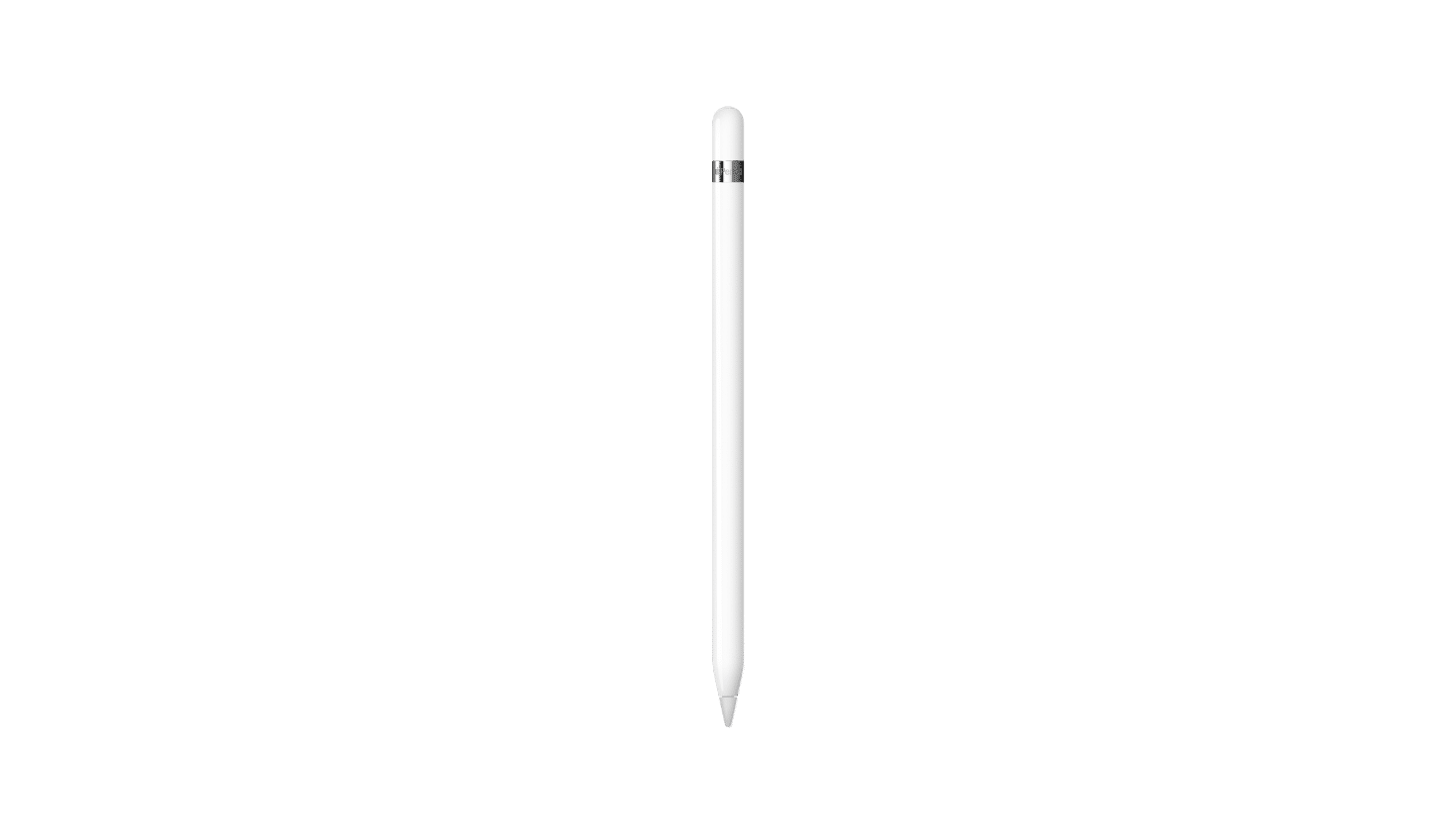
Apple Pencil
Draw, sign or jot down notes. Whenever inspiration strikes.
Apple Pencil lets you easily take notes, mark up and draw on iPad with pixel-perfect precision — as naturally as you do on paper.

Logitech Crayon
One crayon. Worlds of possibility.
Logitech Crayon is a versatile, pixel-precise writing and drawing accessory for iPad that works on apps that support Apple Pencil.
How can Sync support your school?
Whether you’re looking to deploy a new iPad for the first time, bringing in a class set, renewing your devices, or moving to a one-device-per-student model, we’ve got you covered. We work with schools across the UK to support with the adoption and ongoing management of Apple devices, including the financial, curriculum, and technical elements.
Assessment with iPad
As an Apple Premium Education Partner, Showbie Platinum Partner, ScholarPack Partner, and Google Education Partner, Sync are perfectly placed to consult with your school, and provide hands-on support with the digitisation of your assessment workflows.
Discover more about Assessment with iPad today.
Accessibility with Apple
Our dedicated education team work with schools nationally, in order to create customised and accessible technology solutions, allowing all students have full access to the curriculum.
Learn more about the full range of accessibility options on Apple devices.
Sync Inspire
Sync Inspire is a fantastic opportunity for schools looking to enhance the use of technology in lessons. Up skill your staff while reducing workload and allowing students to explore learning in ways that suit them.
Learn how Sync Inspire can benefit your institution.
Apple Learning Institute
Apple Learning Institute consists of two full-day sessions exploring how to effectively utilise Apple technology in the classroom and across your institution.
We have courses available all throughout the year. Book now.
iPad in Trusts
As an Apple Premium Education Partner, Sync are perfectly placed to support your Trust through its migration to a 1:1 model.
Whether you are looking to support or enhance teaching and learning, provide new learning opportunities for students, or provide equitable access to learning, our Trust iPad Programme is for you.
Apple in Education
Apple creates products designed to inspire the minds of teachers and students.
With Apple hardware and software in the hands of students, the work they need to do becomes the work they love to do.
Speak to a specialist today...
Get in touch with our education team about the right solution for your institution.
0161 605 3838 | [email protected]
"*" indicates required fields





